3 Quick Hot OS X Terminal hacks
OS X is a user-friendly OS. For this reason, most of its users have likely never used Terminal in their lives.
However, in some rocky situations, the appropriate Terminal command can save the day much faster than any GUI can.
- Forcibly empty the Trash: if you want to empty the Trash, but you get the error message "The operation can't be completed because the file.. is in use", you can force it empty with the command: sudo rm -rf ~/.Trash/* (you'll need to enter your administrative password).

- Create an OS X USB installer: Starting from OS X Lion (10.7), Apple doesn't supply any longer a bundled Install DVD, but you can easily replace it with a USB installer. You need a pen drive with at least 8 GB of available disk space, formatted according to the OS Journaled file system. After formatting the pen drive, you only have to enter this command:
sudo /Applications/Install\ OS\ X\ Yosemite.app/Contents/Resources/createinstallmedia --volume /Volumes/MyVolume --applicationpath /Applications/Install\ OS\ X\ Yosemite.app
- See all partitions on your hard drive: Enter the command diskutil list.
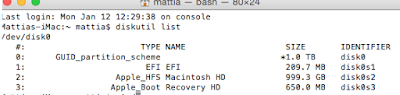
Comments
Post a Comment