5 Quick Mac tricks that will turn your Mac into a speed demon
- Quick look a file content: Press SPACEBAR while clicking a file and you'll automatically see its content. It's the same as right-clicking the file and selecting Quick Look but much faster (one stage instead of two).
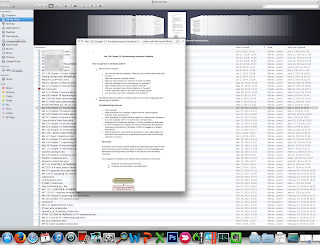
- Drop a file on an application icon to open it: It comes in handy when you need to open a file with an application different from the default (e.g. you need to open an image with Photoshop to edit it).

- Forcibly empty the Trash: Sometimes, after trashing a file, you can't empty the Trash because it results that file is in use. If you don't have a clue about which application or component is currently locking the file, you can quickly solve this issue by opening Terminal and entering the following command: rm -rf ~/.Trash/* and pressing down Enter on your keyboard. This will forcibly delete the trashed files.


- Open a new Finder tab: You can open a new Finder tab with CMD/T and quickly move files between tabs.

- Merge several Finder windows into one: If there are several Finder windows open at the same time, you can merge them into one only window, which will feature multiple tabs. You simply need to open the Window menu from one of the active windows and select Merge All Windows.


Comments
Post a Comment