5 Top free utilities for MacOsX - give your Mac a free boost!
I've been using MacOsX since 2010 and have tested a bunch of different applications, but there are some I can't really help and that in my opinion are an absolute must.
I focused on free applications because they often offer features perfectly comparable, and sometimes even better, than commercial software.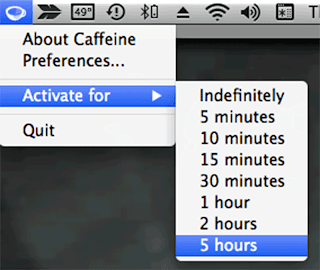

I focused on free applications because they often offer features perfectly comparable, and sometimes even better, than commercial software.
- Onyx: I've already reviewed this program in a previous post as an indispensable utility to maintain your Mac. Onyx has advanced cleaning options (system files, user temp files, internet temporary files, fonts, logs, etc.) and allows to perform several maintenance activities. The most important option is the possibility of fixing disk permissions (Maintenance tab) to solve temporary or major software bugs, but it should be reserved to experienced users, because it can deeply impact your MacOSX. In fact, the repair options supplied by the program are more advanced than the ones supplied by Disk Utility. Onyx allows to schedule automatic maintenance scripts, as well.
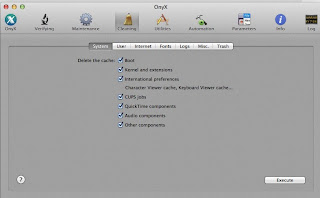
- Evernote: As I had already said here, it's a great multi-platform freeware tool that allows you to copy practically anything. You can share any type of files (text, images, audio, etc.) and access them from anywhere. You only need to sign up for an account on Evernote server, and all your notes on your local computer will be automatically synced and you can share all your notes to your social media with a click. Web Clipper browser add-on makes Evernote yet more powerful, because you can capture a whole webpage (text, images and links). I recently started appreciating its flexibility; you can edit a post with Evernote and email it to your Blogger account, and you'll have a post draft ready for publishing. It works much better than Blogger built-in editor and you have all images and links already included without having to upload or add them one at a time. The latest version has made Evernote yet more powerful, allowing to export a note as a PDF file.
- Skitch: A program I personally love and use a lot as a blogger. It's another component of the Evernote family that makes it possible to easily and quickly take snapshots of your desktops or of a selected window and edit them (by adding text boxes or graphic elements such as arrows or ellipses, by resizing or cropping the image, etc.). Among the options available for the created snapshot (copy it somewhere else, save it by choosing Export File, etc.) is very interesting the possibility to share it online by selecting Share & Copy URL. If you choose this option, you can easily upload an image to your blog/website (Blogger, for instance) by selecting Upload from URL. You can also share it to your social media with a right-click.
- AppCleaner: MacOSX handles programs and applications in a very different way than Windows and, to uninstall a program, it's enough to drag its icon to the Trash and empty it. That said, some more complex applications, such as printer support software or development tools, sometimes leave orphaned entries which can slow down your system (even though it's not a big deal as it is in Windows). In this case AppCleaner comes in handy. You only have to drag the icon of the application you want to remove into the AppCleaner window and AppCleaner will look for all its related files. Afterwards, you can simply click Delete to move them to the Trash and get rid of them for good.

- Caffeine: It's a small app that can keep your Mac awake and prevents it from automatically going to sleep, dimming the screen or starting screen savers for a desired time. It's very useful if you're performing activities requiring your OS to be fully active (downloading files, scanning your HD for malware, scheduled maintenance, etc.). Caffeine can get started by clicking its coffee cup-shaped icon and setting up the time frame you want the program to keep your Mac awake (ranging from Indefinitely to 5 hours). When you activate the app, the icon changes (see pictures below, it's greyed out when inactive). Caffeine is nothing but a GUI version of the caffeinate command, but it's pretty handy, elegant and freeware, which won't hurt.
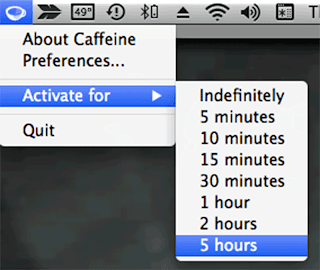




Comments
Post a Comment