5 Google search hacks - get the most from Google
We all Google every day, for some people Google is the Internet, but most of us perform only a basic web search and we can't always get to find what we want.
Not everybody knows that you can get the most from Google with the help of some simple hacks.
Wrap-up
Google is a very powerful search tool, but most of us use only 10% of its potential.
This is simply a brief sample of its several hidden functionalities that can help you increase your productivity and find what you need on the Internet.
Hope you've enjoyed the trip and that this small contribution of mine can help you save some time and minimize frustrations.
Not everybody knows that you can get the most from Google with the help of some simple hacks.
- Look for the definition of a word: You're reading a web article when you find a word you've never seen before and you think "What the heck is that?". No big deal, just enter "define:", followed by the word you're looking for, to get its dictionary definition.
- Search for a specific sentence or quotation: Sometimes a simple web search can't get what you want because it returns irrelevant results. For example, you're looking for Mac tips & tricks and your search returns webpages related to Mac cosmetics (Really? No, I don't need an eyeliner, thanks). Why's that? By default Google will look for each single word included in your search string separately, regardless of its context. You simply have to enclose your string within brackets and Google will search for the specific sentence or quotation you want.
- Search within a website: You've had a Blue Screen of Death (BSOD) error and you need to know more about it, but you want to restrict your search to Microsoft's official sources. This can be done by entering "site:", followed by the website URL.
- Look for a specific file type: Days ago you've stumbled upon a very interesting PowerPoint about the way computer viruses spread but you can't find it any longer in your history and don't remind the website you've visited. You can either go bonkers trying to find it the usual way, or enter "filetype:ppt" (or "filetype:pptx" depending on the MS Office version), followed by your search string and...there you go! Found!
- Use Google as a timer: You've decided you need a 1 hour break but you don't want to get sidetracked for longer than that. You can use Google as a timer by entering "set timer for", followed by a time interval in hours, minutes or seconds, and you'll be alerted by a beep when your time's up.
Wrap-up
Google is a very powerful search tool, but most of us use only 10% of its potential.
This is simply a brief sample of its several hidden functionalities that can help you increase your productivity and find what you need on the Internet.
Hope you've enjoyed the trip and that this small contribution of mine can help you save some time and minimize frustrations.


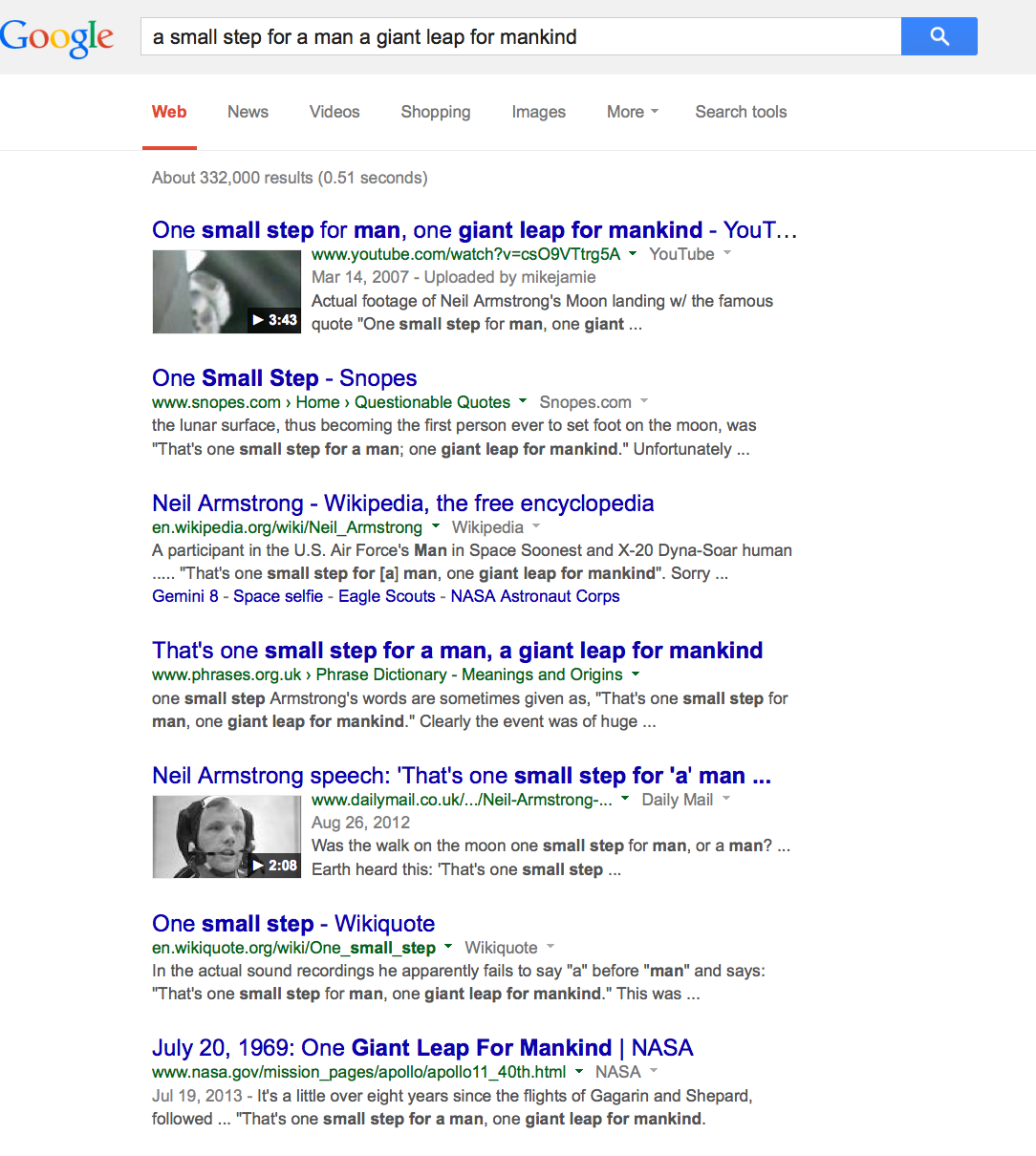



Comments
Post a Comment