All Windows troubleshooting tools (part 3)
1.System Configuration (msconfig.exe): used to troubleshoot startup process by disabling or enabling startup programs and services.

2. System File Checker (sfc.exe): checks for corrupted system files and allows to replace them with the original version. It's used when the system has issues but Windows can boot.
3. System Information (MSinfo32.exe): supplies with information about hardware, applications and Windows.
4. System Information (Systeminfo.exe): it's the command-line version of the previous tool.

5. System Restore (rstrui.exe): accessible from Start menu, in Safe Mode or from System Recovery Options. Allows to restore the system to a previous restore point when it was working correctly and restores the registry and some system and application files. Restore points are automatically created when Windows System Protection is turned on, but the user can create them also manually at any time.
6. Task Killing Utilities (Tskill.exe or taskkill.exe): command used to kill or stop a running process or program, which can be very useful when managing background services. Available only in Windows Business and Professional editions.
7. Task Lister (tasklist.exe): command showing a list of running processes, similarly to Task Manager.
8. Task Manager (taskman.exe): lists and stops running processes and troubleshoots locked up applications allowing to kill them.
9. Windows Defender: available from Control Panel, monitors your computer activity in background and alerts if malware is detected or some program is damaging the system.
11. Windows File Protection: Windows service running in background (whether enabled) to protect system files and restore overwritten files when needed.
12. Windows Firewall: available from Control Panel/System & Security, it's a service running in background which prevents or filter incoming connections to your computer from another one and can be set up to determine which programs can connect to the Internet and/or accept incoming connections and which ones aren't allowed.
13. Windows Update (Wupdmgr.exe): accessible from Control Panel/System & Security, updates Windows by downloading the latest patches from Microsoft website.
14. Windows XP Mode: can be downloaded and installed on Windows 7 Professional and Ultimate to run legacy applications that don't work with Compatibility Mode.

2. System File Checker (sfc.exe): checks for corrupted system files and allows to replace them with the original version. It's used when the system has issues but Windows can boot.
3. System Information (MSinfo32.exe): supplies with information about hardware, applications and Windows.
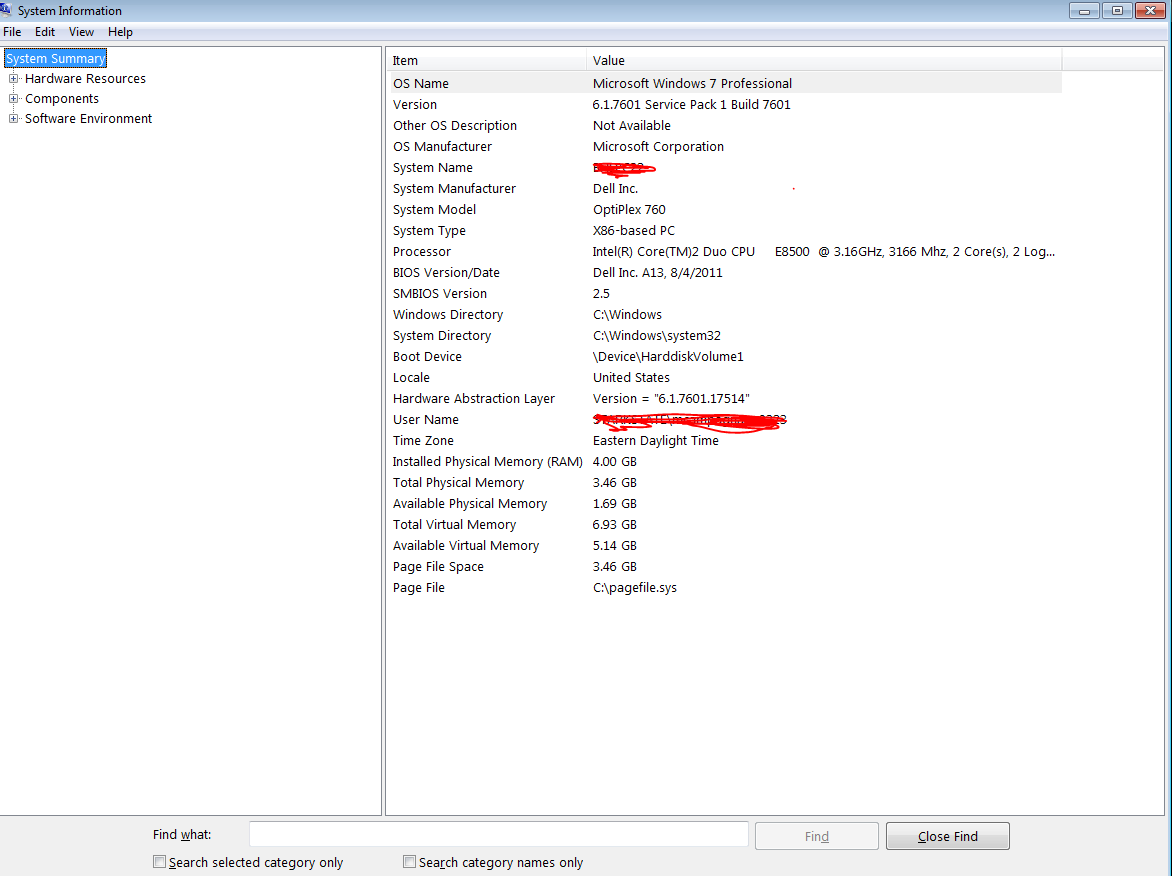 |
| Click to enlarge |
4. System Information (Systeminfo.exe): it's the command-line version of the previous tool.

5. System Restore (rstrui.exe): accessible from Start menu, in Safe Mode or from System Recovery Options. Allows to restore the system to a previous restore point when it was working correctly and restores the registry and some system and application files. Restore points are automatically created when Windows System Protection is turned on, but the user can create them also manually at any time.
6. Task Killing Utilities (Tskill.exe or taskkill.exe): command used to kill or stop a running process or program, which can be very useful when managing background services. Available only in Windows Business and Professional editions.
7. Task Lister (tasklist.exe): command showing a list of running processes, similarly to Task Manager.
8. Task Manager (taskman.exe): lists and stops running processes and troubleshoots locked up applications allowing to kill them.
9. Windows Defender: available from Control Panel, monitors your computer activity in background and alerts if malware is detected or some program is damaging the system.
11. Windows File Protection: Windows service running in background (whether enabled) to protect system files and restore overwritten files when needed.
12. Windows Firewall: available from Control Panel/System & Security, it's a service running in background which prevents or filter incoming connections to your computer from another one and can be set up to determine which programs can connect to the Internet and/or accept incoming connections and which ones aren't allowed.
13. Windows Update (Wupdmgr.exe): accessible from Control Panel/System & Security, updates Windows by downloading the latest patches from Microsoft website.
14. Windows XP Mode: can be downloaded and installed on Windows 7 Professional and Ultimate to run legacy applications that don't work with Compatibility Mode.


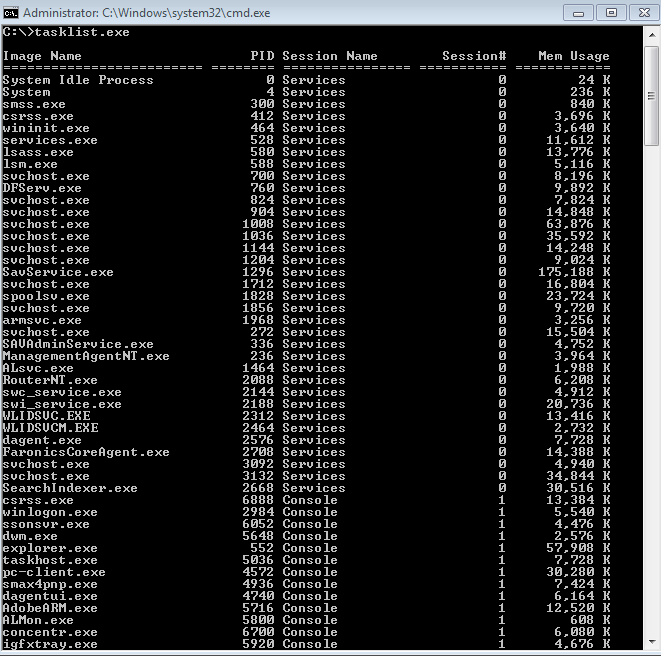





Comments
Post a Comment