How to maintain and speed up your computer - an out of the box guide (computer surge blues), part 2
 |
| Fig. 1 (Click to enlarge) |
One of the first things to do is to keep the list of auto-starting programs very short, otherwise all these buddies want to come over at the same time barging in and making me sick. You only need to access msconfig (go to “Search” and enter msconfig, Fig.1, and then double-click it to open it up, Fig. 2).
In the “Startup” tab you'll see my guests list under Startup Items (Fig. 2).
All these guys want to come over when you power me on. Not all of them
are indispensable, so you only have to deselect the ones I don't need
and reboot me, so I can show them the door. For example, Adobe Updater is
a very insisting guy, and every time you install a new Reader version he
adds himself to the list but I don’t need him to get my job done, so
you can write him off. I’ve got to warn you though: check whether a process is necessary to my operating system before deselecting it (ask my friend Google
for help), especially when you don't know for sure what that process
is. Otherwise you could blame me in vain, because you shut down a
process that's essential to get my job done. You've been warned, don’t snap at me later. That
said, removing these unwanted guests could already make a big
difference because I can recover resources, especially RAM memory.
 |
| Fig. 2 |
Remove temporary files and cleaning the registry
There are other steps you can try, as well. You can remove all the junk files and fix the registry using Disk Cleanup (from All Programs/Accessories/System Tools, Fig. 3, or third-party applications such as CCleaner, Comodo System Utilities and others.
 |
| Fig. 3 |
That helps my metabolism function better. It makes me feel like working and you can tell I am a happy computer. In fact everything works better: Internet is faster, applications run smoothly and it's alright, like a Summer sunny day.
Defragment the hard drive
Sometimes this can not be enough because I'm really sick and you need to keep going. A first medicine you can give me is disk defragmentation. That helps me out be healthy.
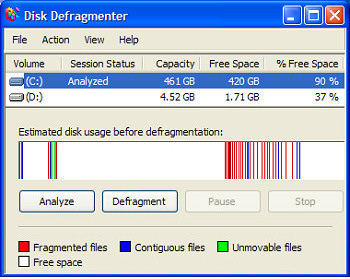 |
| Fig. 5 |
My operating system splits files into several fragments while you work with them. Defragmentation helps me reorder the fragments of a file and keep them as closer as possible. So when you open up a file I know exactly where it is, instead of looking all over the place for it and I'll be quicker. If you go to Program Files/ Accessories/ System Tools, you find Disk Defragmenter (see Fig. 3); you can also enter "defrag" in a Search box. This buddy will take care of the job for you, you only have to tell him it’s show time by clicking Defragment disk (Fig. 5).
Slash desktop files and folders to the minimum
I might be really sick and other steps could be necessary. You can try to reorder your desktop folders and files. All that mess, buddy, really? Would you keep your house like that? I don't think so, well why do you keep my desktop like that?
Well I got a news for you: that's why it takes me five minutes to get started.
Do not frequently install/uninstall programs
Any program you add or remove can impact all of the others like Dominoes tiles and sometimes, when you shake things up too much, the tiles start falling apart.
Every time you want to install new software you should ask yourself:
- Do I really need it?
- Can I get the same results otherwise?
- Is it worth adding it or can I maybe use a Windows feature to do that?
- Do I really know its developer?
- Can it be a disguised virus?
- Am I sure it really does what it says?
- Can I possibly compromise my system configuration installing it?
For the same reasons, removing programs frequently isn't a smart idea. What's more, my operating system is sometimes too lazy and it doesn't completely delete all the files and folders related to a specific software. That leaves orphan files that lost their reference such as shipwrecked guys who lost their ship. They keep asking me for help find their program but I can’t find it because it's gone, and they end up making me sick with their constant requests. I start slowing down and sometimes I have to go for a break because they’re too annoying but then you start yelling at me. Well, now you know why it happens, so do your homework.
In the final part of this little tour we're going to talk about the bad guys that can make me sick and harm your personal and financial information (i.e. malware). Stick around and I hope you enjoy the trip!
Go to part 3
Back to part 1

Comments
Post a Comment